这是一个侠盗猎车手5真实天气MOD下载,由玩家jeromeleong分享,彻底调整所有天气文件,修改了云,雾,灯等各种效果,让你所有的天气都变得更加的真实,非常不错的一个MOD。
原文
Currently having released version 1.5, I've invested 35+ hours fine tuning this project, and plan to invest more hours as I get more feedback from the mod community!
So, what files did I edit?
I dived into visualsettings.dat and edited many values. Notably I increased rain particles and the minimum size for ripple effect. Increased cloud speeds slightly. Adjusted low, medium and far DOF for realism. Increased vehicle dashboard light intensity. Tonemap is untouched!
I edited all 4 timecycle files. I focused on a few things. Extending far_clip, lowering fog_density values considerably, disabling noise & chromatic aberration for all scenes & locations in the game
I've adjusted each of the included weather files thoroughly! I lowered fog_density values, adjusted environmental blur amounts, DOF, increased cloud detail & sizes.
INSTALLATION:
1) Use Edit Mode with the latest version of OpenIV
2) In your /update/ folder, Open "update.rpf"
3) Open the "common" folder within, then open the /data/ folder
4) Scroll down and click once on "visualsettings.dat", open a menu over the file and select REPLACE
5) Browse to my download, which you should have (by now) extracted the files to somewhere on your desktop; select my visualsettings.dat file, and replace the one in OpenIV
6) Continue these steps to replace the timecycle and weather files. The timecycle_mods_2 is not in the update.rpf file, just add it into the same folder as the one's you are replacing! Anything in update.rpf will override common.rpf
7) Navigate to OpenIV's File tab, select REBUILD; When finished click "Okay!"
8) Start Game and enjoy!
This MOD works well with any decent SweetFX/ReShade pack!
Update 1.5: Updated the visualsettings to modify emissive vehicle lights, headlights, helicopter spotlights, distant streetlights and so on. In addition, I increased the underwater far clip in the timecycle_mods_1 file to prevent texture pop-ins.
Update 1.4: Improved Underwater visuals!
Update 1.3: Increased duration for weathers (120 to 180.) Removed blur in first-person view. Customized each weather (except what isn't included), increased cloud size, detail and speed, adjusting DOF range and values for realistic feel. Put a little more fog back into the forests! Fixed underwater visuals (see screenshot!) Minor changes to many things in the visualsettings.dat!
Update 1.2: There's minimal amounts of fog in weathers instead of none at all, also removed noise in addition to chromatic aberration!
--------------------------------------------------------------
彻底调整所有天气文件
增加云的大小,细节和速度
森林有更多雾气
使其更逼真
改进水下的视觉效果
修改路灯,车灯
使用说明
1:最好备份一下"update\update.rpf"
2:使用OpenIV打开到"update\update.rpf\common\data\"
3:启用编辑模式也就是点一下Enable edit mode,然后替换"visualsettings.dat"
4:之后再打开到"update\update.rpf\common\data\timecycle"
5:然后替换其他文件(update.rpf沒有timecycle_mods_2,所以要自行添加)
-
侠盗猎车手5真实天气MOD
- [地图+MOD]侠盗猎车手5中国风MOD
- [地图+MOD]侠盗猎车手5五星通缉随机坦克攻击MOD
- [地图+MOD]侠盗猎车手5物理效果全开漂移MOD
- [地图+MOD]侠盗猎车手5完美飞行MOD v2.5
- [地图+MOD]侠盗猎车手5GTA5角色选择器v1.0.2(可随意变为路人角色)
- [地图+MOD]侠盗猎车手5GTA5道具搜寻器MOD
- [地图+MOD]侠盗猎车手5GTA5原力MOD
- [地图+MOD]侠盗猎车手5海浪MOD
- [地图+MOD]侠盗猎车手5路人反击MOD
- [地图+MOD]侠盗猎车手5车辆系统改善MOD
- [地图+MOD]侠盗猎车手5车辆特性MOD手柄版
- [地图+MOD]侠盗猎车手5所有店面办公大楼门大开MOD
- [地图+MOD]侠盗猎车手5 Endeavour_MOD汉化版
- [地图+MOD]侠盗猎车手5增加3倍行人与交通MOD
- [地图+MOD]侠盗猎车手5大卡车货运MODV0.4
- [地图+MOD]侠盗猎车手5救护车任务MOD

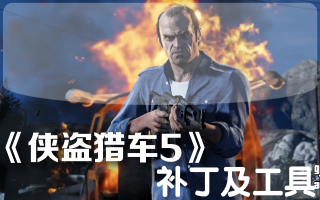

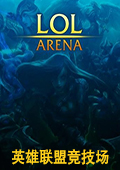




















 湘公网安备 43011102000836号
湘公网安备 43011102000836号
查看所有0条评论>>